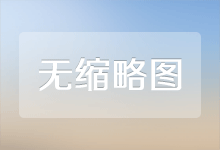Simon CrispNovember 3, 2013Choosing the best tablet for kids

Gizmag takes a look at some of the most popular tablets for children
Image Gallery (16 images)
As anyone who has ever found sticky little fingerprints on their tablet will know, kids love touchscreen technology. But while you can appease them by installing apps on your device, the time will come when they will want one of their own. With this in mind, (and with Christmas fast approaching) here's the Gizmag guide to the best tablets for kids.




Update: There is now a new version of this guide. Visit our 2015 Best Kids' Tablets Buying Guide for updated info.
We'll start off by thinking about what to consider when shopping for your child's first tablet, and then look at some of our favorites. We'll be focusing on devices which would be suitable as a first tablet for four to seven-year-olds, and for easier management and additional functionality we've limited our selection to those with Wi-Fi.
Things to consider: Durability

In the hands of even the most careful and diligent child, a tablet computer is an accident waiting to happen. Whether that means it being dropped, accidentally trampled on, or maybe driven over by the odd toy train. Therefore, things to keep an eye out for include chunky grips to minimize the risk of accidental drops, and rubberized bumpers which protect against damage caused when they do happen.
Some tablets will have this built-in, while others will require an additional protective case. Cases can also add a level of water resistance, which might come in handy if the contents of a juice carton was to find its way onto the tablet.
Size, Screen and Power

Tablets with nine(ish)-inch screens, have been designed for adults, and in the hands of a young child they'll look strangely out of proportion. Something with a screen in the five to seven inch range would be a much better fit. It's also worth remembering that those chunky protective bumpers and bezels increase the size of a device beyond what the screen size might suggest.
Screen resolution can also vary wildly, with some kid-focused tablets having low-res blocky screens. If your child's used to devices with vastly superior screens, they'll instantly know they're being fobbed of with something inferior. The same goes for processing power. Kids who regularly use grown-up gadgets could find some of the lower-powered tablets a bit sluggish.
Operating System and Parent Controls

Kids tablets run a range of operating systems, with choices including the child-specific ones developed by the likes of LeapFrog and VTech, custom Android versions which have been tinkered with to be more family-friendly, as well as familiar grown-up options.
Child-focused operating systems have been designed for kids to navigate and use safely, with features like educator approved apps and kid-safe web-browsing. They also feature built-in parental controls allowing you to limit what is used, and when. This is also available on some of the family-friendly Android tablets, though parents may have to take slightly more care to ensure the safe limits and restrictions are set up.
Apps

If there's a particular app on your smartphone or tablet that your child's addicted to, you'll want to make sure it's available for their tablet too. Luckily, with Android kids tablets, you typically get the same sort of app selection as you would with any Android tablet. Some manufacturers are also building their own kids app stores with titles judged as child-friendly by experts.
That said, LeapFrog and VTech probably still have the edge on quality educational titles, with large libraries of content developed with age appropriate education in mind. They also have deals with the likes of Disney to ensure your child's favorite characters are well represented. But this does all come at a price, downloads cost more than other app stores, and cartridge titles can cost US$25.
Do you want to use it too?